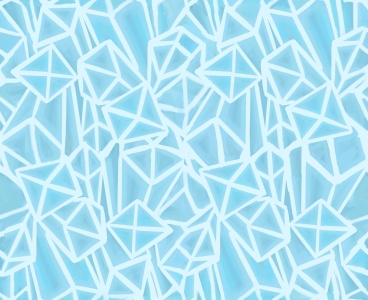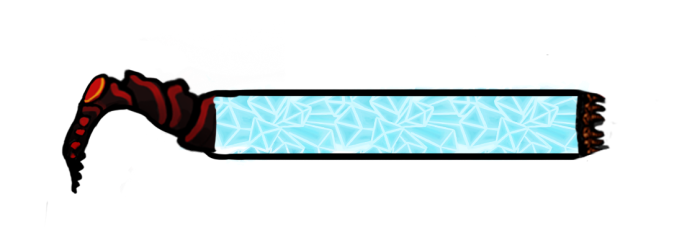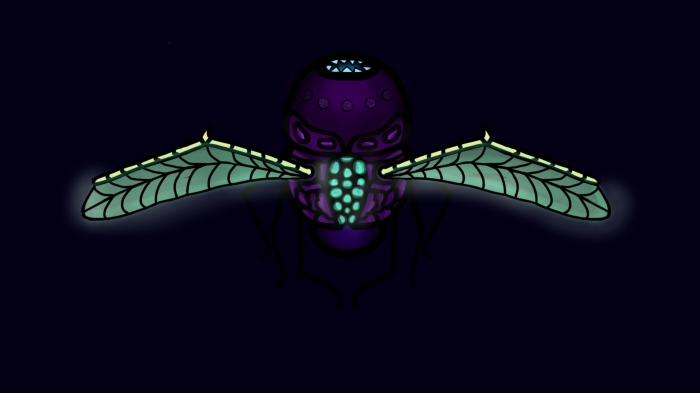So, my mission was create the buttons for the main menu. Our first idea of how the menu was to look was that we had the large picture of the tree in the middle, and then we’d place one button on each branch. The main focus in the game is basically crystals, they represent energy and life, and they are all around you when you play. I figured I would make the buttons into crystals.
The style I used was inspired by an asset that we have used thoroughly throughout the game in many ways. It was created by Niki, and it looks like this.
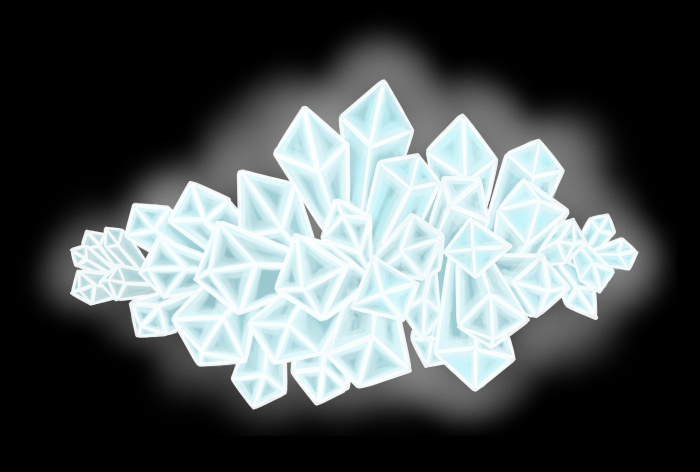
I used about the same thickness in the lines, and the color is not completely white. It’s slightly blue, so if I would want to change something about the crystals, I can easily do it in photoshop and the end result will still look united in a way. The mass of the crystals appear in a different. darker hue, since my buttons aren’t supposed to have a glow in their sprites. At first I did have a layer with the glow of the buttons, but our programmer notified me that it was excess material, and that it it something that’s much easier to add in unity, of course, instead of having separate sprites for the glow. This resulted in less work for both of us.

Here’s a mock-up of the menu. So: I have the selected button “energized” and the rest de-saturated and without glow. CREDITS TO NIKOLA KUBASOVA FOR THE AMAZING BACKGROUND!
Early sketch for luls:
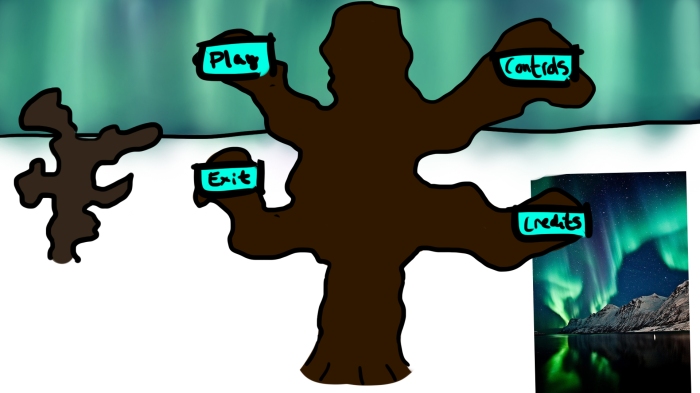
The font. At first I wanted a kind of jagged, scary type font, but the only ones that I could find from that description were too gore-y. The original concept of this game was very gore-y, but since we started working on it, we dropped the gore aspects.
I started searching for fonts with the keyword “crystals” instead, and these fit much better. Since the letter are actually ON a crystal, it makes sense that they’re crystal-like. Although the final font I selected doesn’t look like obvious crystals. I decided that since the actual button already has so much going on, it’d be best to stay simplistic on the font to improve the readability.
What went well?
I think I managed to make the buttons in the same style as the rest of the crystals in the game, and I’m also satisfied with the font that I chose. Also, the buttons fit the theme nicely.
What went less well?
I could have made the menu much more interesting if the different buttons had different shapes. This too would help with the readability, since the player would instead of reading what’s on the buttons, connect the different shapes of the buttons to the meaning. What would’ve been difficult with that is to come up with the different kinds of shapes, while sticking to the crystal theme, and have some sort of pedagogical meaning to it. But I guess you could maybe just make four differently shaped buttons with crystals around them.